Create, browse, and share annotated DNA sequence files up to 1 Gbp in length.
SnapGene Viewer is a program specifically designed for molecular biologists to help them create, annotate, and print DNA sequence files.
You have access to a sample file which you can analyze and alter the options for every built-in element. Afterward, you can create or import DNA sequence files, annotate them with just a few clicks, and immediately export or print the results.
A feature that's currently missing from the program is the access to an integrated help manual which might come in handy to people who are new to this type of utilities. Instead, you need to go to the homepage of the developer every time you need assistance while working with SnapGene Viewer.
Another thing you need to consider before downloading and installing this tool on your PC is that the developer provides you with another program that brings you more features (simulation, alignment with other sequences, history overview, etc.). However, the utility in question comes with a price.
In conclusion, it's up to you to decide, based on your needs and budget, if it's worth installing SnapGene Viewer on your PC or try another solution.
Pros
- Lets you create and annotate DNA sequence files
- Compatible with various formats
- Offers you a quick way to print your DNA sequences
- Provides you with many editing options
Cons
- SnapGene provides you with more advantages
- Could use a built-in help manual
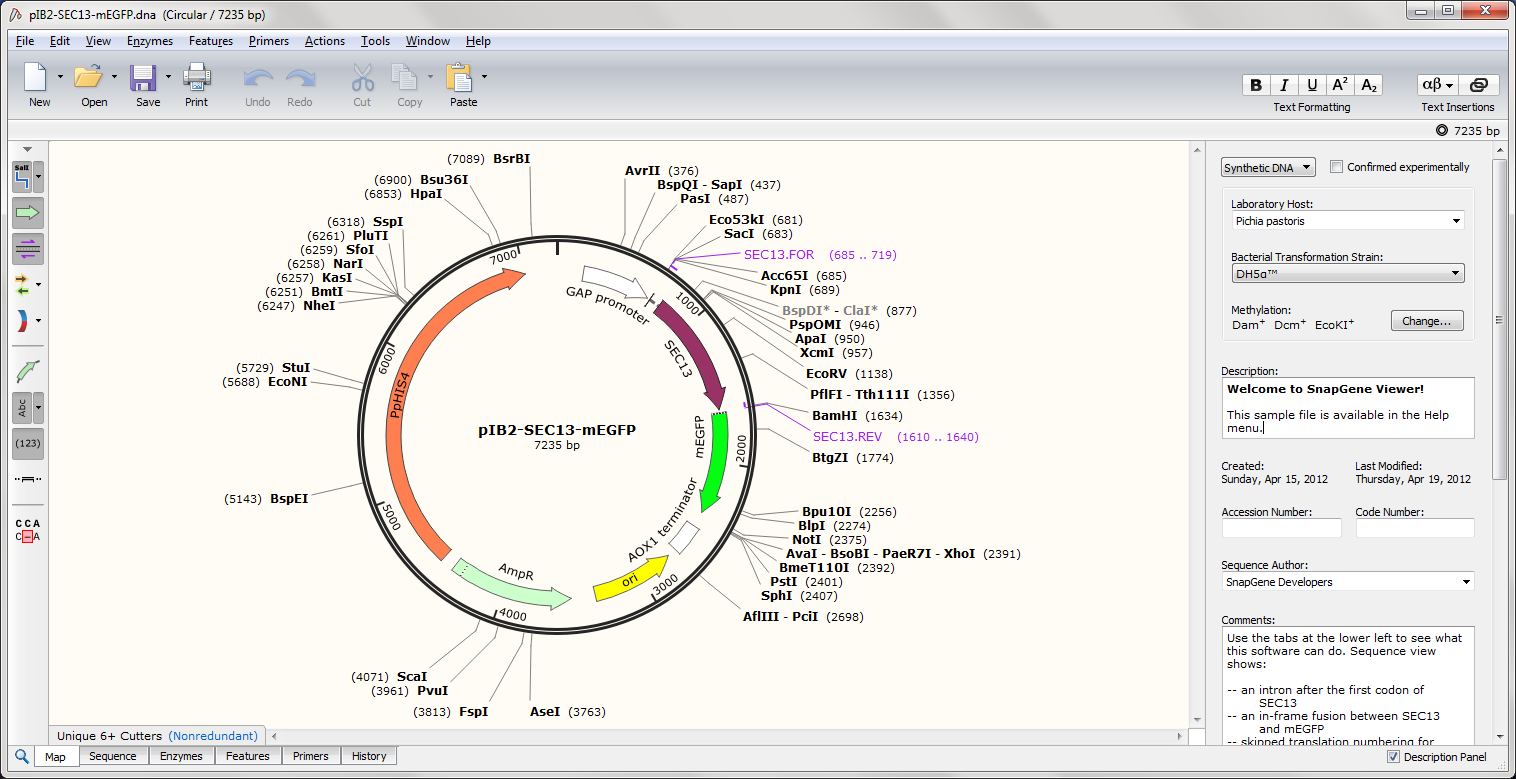
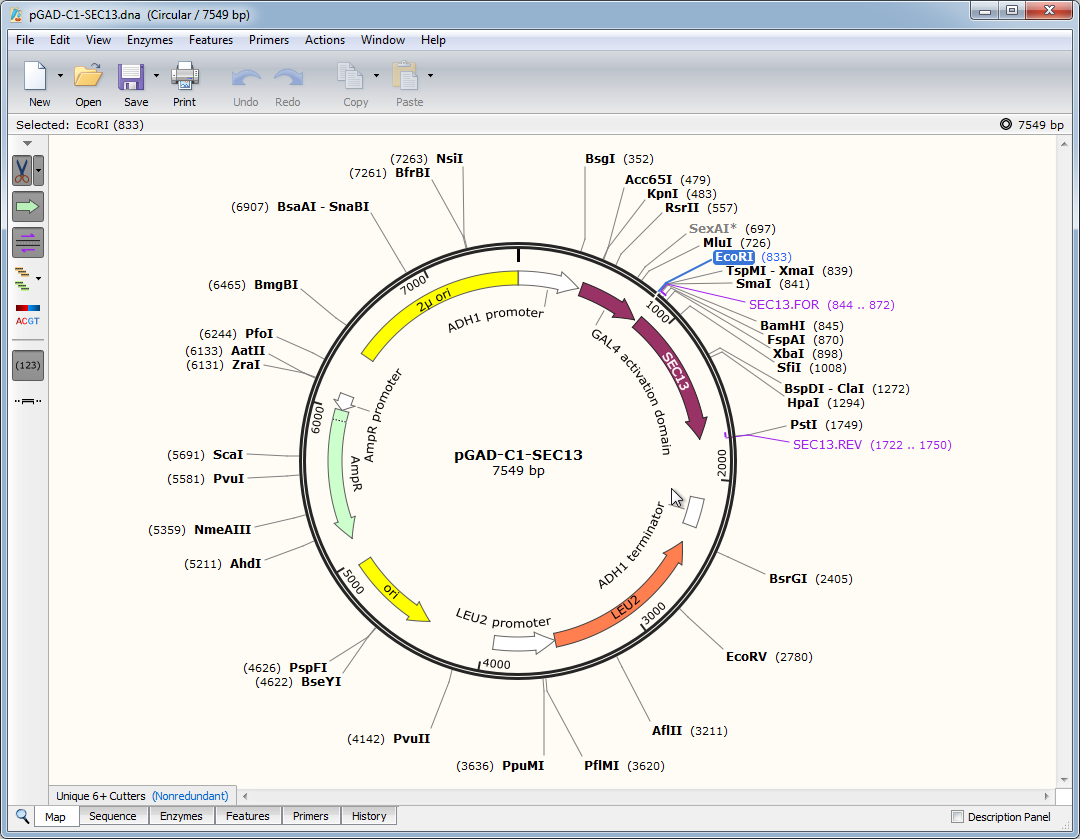
Major CON is cost of SnapGene which is high for students and labs. It's quite simple to use and I'd love to train my undergraduate classes to use it, but we use Benchling because it's free for Academics. Harder to use for sure, but having requested SnapGene for my class and gotten no reply from them (despite my having a paid copy) means that it remains beyond the reach of students, which is too bad.